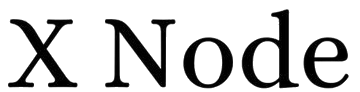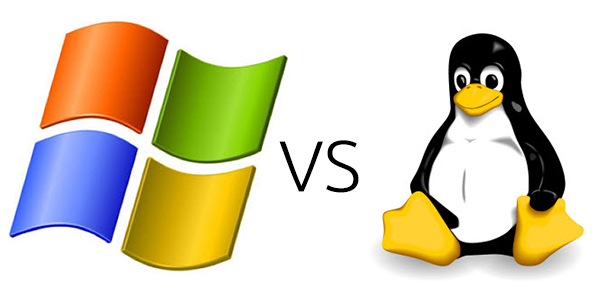When selecting a Virtual Private Server (VPS), one of the pivotal decisions is choosing between a Windows-based or Linux-based operating system. Each offers distinct advantages and potential drawbacks, making it essential to align your choice with your specific needs and technical expertise.
Key Differences Between Windows VPS and Linux VPS
Control Panel Options:
- Windows VPS: Typically utilizes control panels like Plesk, which are designed to manage Windows-specific applications and services.
- Linux VPS: Often employs control panels such as cPanel or Webmin, renowned for their efficiency and extensive customization capabilities within the Linux ecosystem.
Performance and Stability:
- Linux VPS: Celebrated for its stability and efficient performance, especially under substantial workloads. Its lightweight nature often results in superior performance for applications not dependent on Windows-specific technologies.
- Windows VPS: While robust, it may require more system resources, potentially impacting performance in resource-constrained environments.
Security:
- Linux VPS: Often perceived as more secure by default, benefiting from a strong open-source community that promptly addresses vulnerabilities.
- Windows VPS: Has made significant advancements in security; however, it may necessitate more frequent updates and vigilant maintenance to uphold a secure environment.
Compatibility:
- Windows VPS: Essential for running technologies like ASP.NET, MSSQL, or other Microsoft-centric applications.
- Linux VPS: Well-suited for technologies such as PHP, Ruby, or MySQL, offering extensive support for a variety of open-source platforms.
Cost:
- Windows VPS: Generally incurs higher expenses due to licensing fees associated with Windows software.
- Linux VPS: Being open-source, it is typically more cost-effective, with no licensing fees, making it an economical choice for many users.
Advantages of Using Windows VPS
Integrated Development Environment (IDE) Support: Offers robust tools like Visual Studio, enhancing development and debugging processes for applications built with Microsoft technologies.
Framework Compatibility: Provides native support for the .NET framework, crucial for businesses relying on this environment for application development.
Ease of Use: The familiar Windows interface facilitates easier server management for users accustomed to Microsoft products.
Disadvantages of Using Windows VPS
Cost: Licensing fees for Windows software and related development tools can accumulate, making it a more expensive option compared to Linux.
Resource Intensity: Windows servers may require more system resources, potentially impacting performance, especially in environments with limited resources.
Advantages of Using Linux VPS
Open-Source Tools: Supports a wide array of free, open-source programming languages and tools, such as Python, Perl, Ruby, and PHP, fostering a cost-effective development environment.
Customization: Provides greater flexibility for server customization, allowing modifications from kernel tweaks to system libraries, essential for optimizing performance or implementing specialized applications.
Resource Efficiency: Generally requires fewer system resources, enabling efficient performance even on less powerful hardware configurations.
Disadvantages of Using Linux VPS
Learning Curve: May present a steeper learning curve for users unfamiliar with command-line interfaces or Linux-based systems.
Software Compatibility: Certain proprietary software and applications designed specifically for Windows may not be natively supported on Linux, necessitating alternatives or compatibility layers.
Extended Considerations
Technical Support:
- Windows VPS: Backed by Microsoft’s professional support services, offering reliable assistance for troubleshooting and technical issues.
- Linux VPS: Often relies on community-driven support, which, while extensive, may not provide the same level of immediate assistance as dedicated professional services.
Scalability:
- Linux VPS: Offers flexibility in scaling resources, often with straightforward processes for adding processing power or storage.
- Windows VPS: Scalability is achievable but may involve more complex licensing considerations and resource management.
Use Case Scenarios:
- Windows VPS: Ideal for enterprises heavily invested in Microsoft ecosystems, requiring seamless integration with Windows-based applications and services.
- Linux VPS: Suitable for hosting websites, development environments, and applications that benefit from open-source technologies and require high customization.
Conclusion
Choosing between a Windows VPS and a Linux VPS hinges on your specific requirements, budget constraints, and technical expertise. Windows VPS is advantageous for those needing compatibility with Microsoft technologies and preferring a user-friendly interface, despite the higher costs. Conversely, Linux VPS offers a cost-effective, stable, and customizable environment, ideal for users comfortable with open-source systems and command-line management.
Carefully assess your project’s needs, including software compatibility, performance expectations, security requirements, and budget, to make an informed decision that aligns with your objectives.