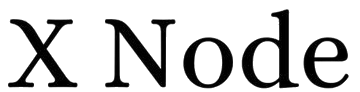Remote Desktop Protocol (RDP) is a powerful tool that allows users to connect to remote systems seamlessly. However, its widespread use makes it a prime target for cyberattacks, including brute-force attacks, ransomware, and unauthorized access. To safeguard your RDP connections, it’s crucial to adopt robust security measures.
Why Is RDP Security Important?
RDP provides unparalleled convenience for remote access, but without proper security, it can become a vulnerable entry point for attackers. Weak passwords, improper configurations, and open ports can expose your systems to significant risks, leading to data breaches, financial losses, and reputational damage.
To mitigate these risks, consider implementing the following best practices.
Top Strategies for Securing RDP Connections
1. Enable Multi-Factor Authentication (MFA)
Multi-Factor Authentication adds an extra layer of security by requiring users to verify their identity through a secondary factor, such as a mobile app or SMS code. Even if attackers obtain login credentials, MFA ensures they cannot gain access without the second authentication step.
2. Use Strong and Unique Passwords
Ensure that all RDP accounts use complex passwords comprising letters, numbers, and special characters. Avoid reusing passwords across multiple accounts, and regularly update them to minimize risks.
3. Restrict RDP Access to Trusted IPs
Restricting access to RDP from specific IP addresses or IP ranges can significantly reduce the attack surface. This can be done using firewalls or network access control settings, allowing only known, trusted networks to establish RDP connections.
4. Change the Default RDP Port
By default, RDP uses port 3389, making it a common target for attackers. Changing the port to a non-standard number can help obscure your RDP setup and reduce the risk of automated attacks. While this is not a foolproof solution, it adds an additional layer of security.
5. Enable Network Level Authentication (NLA)
Network Level Authentication requires users to authenticate themselves before establishing an RDP session. This ensures that only authenticated users can access the remote desktop environment, reducing the likelihood of unauthorized connections.
6. Use RDP Gateway Services
An RDP gateway acts as an intermediary, encrypting the RDP traffic and providing secure access to remote systems. It also allows you to centralize access control policies and monitor all RDP connections.
7. Regularly Patch and Update Your Systems
Outdated software can contain vulnerabilities that attackers exploit. Ensure that your operating system, RDP software, and associated applications are regularly updated with the latest security patches.
8. Audit and Monitor RDP Logs
Monitor RDP activity logs to detect unusual or suspicious behavior, such as repeated failed login attempts or unexpected login times. Early detection of potential threats allows you to respond swiftly and mitigate risks.
9. Implement Account Lockout Policies
Set up account lockout policies to temporarily disable user accounts after a specified number of failed login attempts. This prevents brute-force attacks by limiting the number of guesses an attacker can make.
10. Educate Your Team
Human error is often the weakest link in security. Train your employees on RDP security best practices, such as recognizing phishing attempts, avoiding public Wi-Fi for remote access, and reporting suspicious activities promptly.
Advanced Measures for Enhanced RDP Security
- Deploy Virtual Private Networks (VPNs): Secure your RDP connections by routing them through a VPN, ensuring that all traffic is encrypted and only accessible to authorized users.
- Leverage Zero Trust Security Models: Adopt a zero-trust approach by requiring continuous verification of users, even after they have gained initial access.
- Utilize Endpoint Detection and Response (EDR) Tools: Implement EDR tools to detect and respond to threats targeting endpoints connected via RDP.
Conclusion
Securing RDP connections is critical for protecting your systems and data in today’s digital landscape. By following these best practices—ranging from basic configurations like changing the default port to advanced measures like using MFA and RDP gateways—you can significantly reduce the risk of cyberattacks.
Remember, a secure RDP setup is not a one-time task but an ongoing process that requires monitoring, updating, and educating your team. Stay proactive, and you can leverage the full potential of RDP without compromising on security.